To make primary key auto increment in Oracle, you need to set the identity column property for that primary key.
Right click on the table and select Edit.
In Edit Table window, select columns, and then select your primary key column.
Go to Identity Column tab and select Column Sequence as Type. This will create a trigger and a sequence, and associate the sequence to primary key.
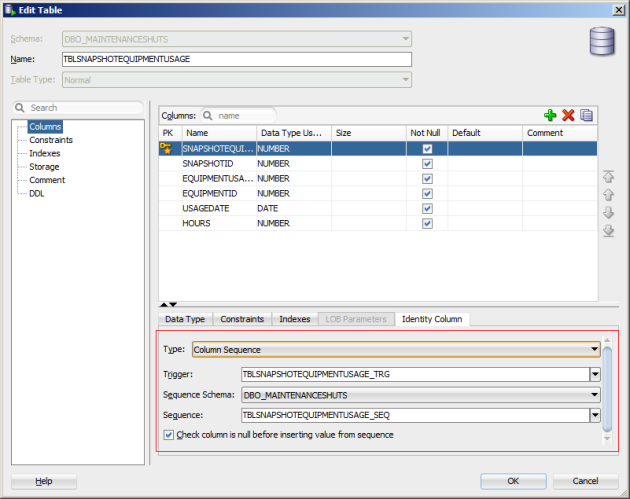
Reblogged this on Sutoprise Avenue, A SutoCom Source.
Thanks
Thanks a lot.. 🙂
Fantastic! I’ve been searching for about an hour on how to do this and have tried 3 ‘solutions’ which haven’t actually worked. My sanity thanks you…